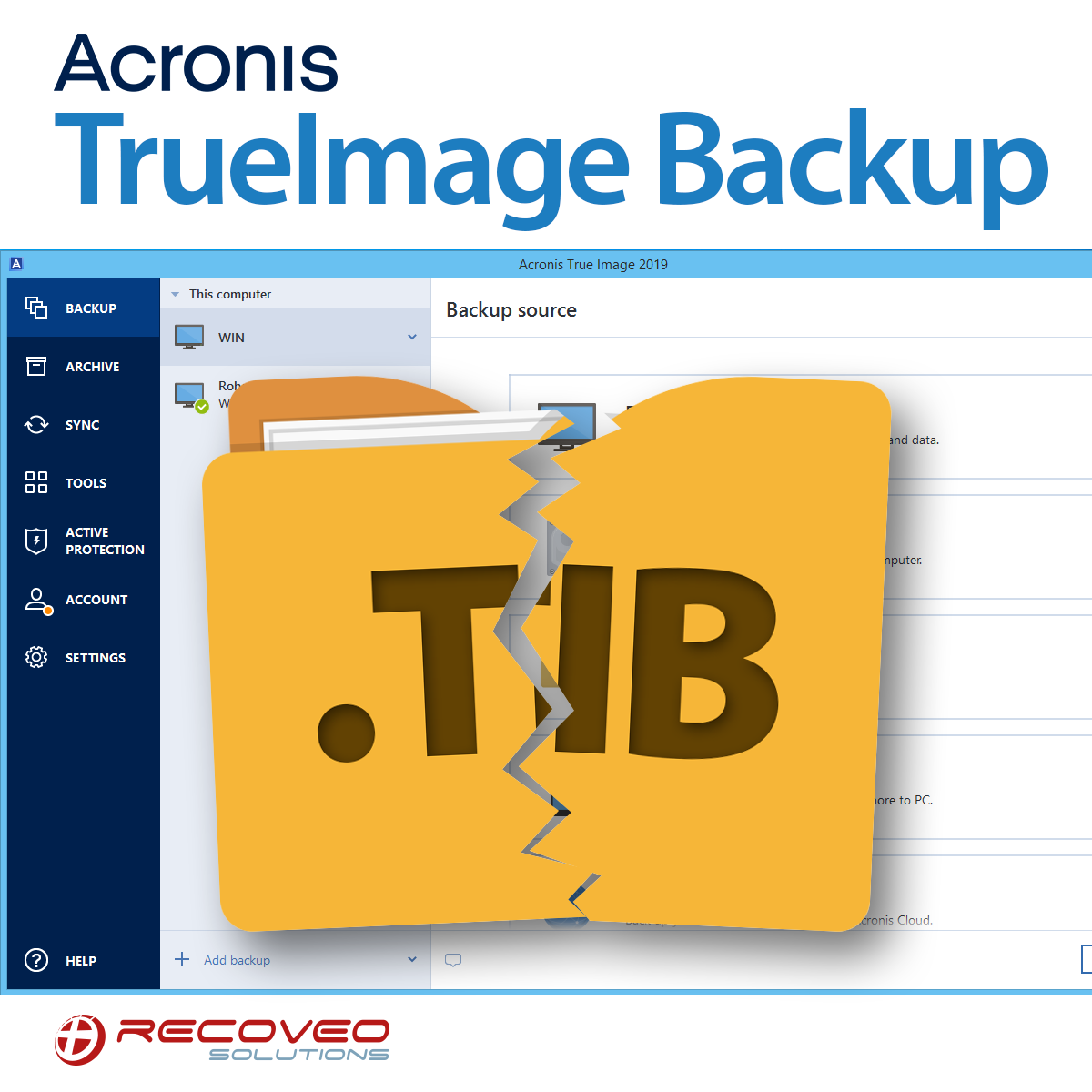
Acronis TrueImage Backup (.TIB) Corrupted : how to recover data with full filename and folder structure
We receive a cartridge from a Dell RD1000 Removable Disk Drive.
The cartridge is no longer detected by the drive.
We bypass the firmware protection on the drive and can make a security clone.
We are looking for a TIB file and we find one of 85 Giga and older deleted tib files.
The customer was using Acronis backup server version 11.
We install the software and try to open the TIB which should open as a virtual disk. The software told us ‘corrupted file’.
We scan the TIB file for files
We use data recovery software but it is unable to find the PDF files. We get some image and sound files but no file tree.
So we have to develop a specific solution.
The complete analysis of the NTFS partition allows us to find an Acronis file end. However, this end does not correspond to the 85 GB file. It is the end of a backup prior to that of 21/06/2022.
Using the 85GB file and the recovered end, the ‘DATA’ data partition can be reconstructed with some errors.
Extracting and analysing the data (307 GB extracted) from this partition indicates that 97% of the files are valid (statistics carried out on a sample of files).
We have a success since 307 GB of data are functional with the right file names and a complete tree structure.
#DATARECOVERY #ACRONIS #CORRUPTEDTIB #corruptedarchives #Files&folders
If you have corrupted backup files, we can extract the files.
